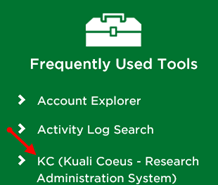Updates to the Proposal Summary Tab
Based on user feedback, the Proposal Summary tab has been enhanced to add the following:
- Proposal Type is now displayed in the Proposal Information subpanel. This will inform reviewers if they are approving a new proposal submission, resubmission, renewal, award revision, etc. For a full list of the Proposal Types, as well as their definitions, visit the following link: https://osp.msu.edu/PL/Portal/DocumentViewer.aspx?cga=aQBkAD0AMwA4ADgA#proposalType.
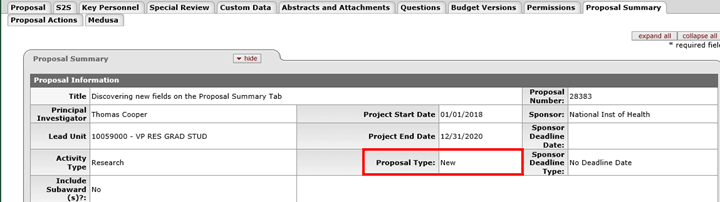
- The Key Personnel panel now includes an indicator that will inform reviewers if a person’s default profile was used for the F&A Allocation. If the default profile was used, the words “Default Routing” will display after the person’s name in the Key Personnel Information subpanel. If the default profile was not used, no text will display.
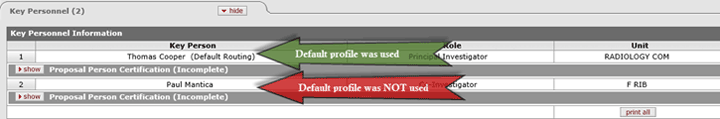
- Notes added to the Abstracts and Attachments tab will now display on the Proposal Summary tab. If there were no notes added on the Abstracts and Attachments tab, then the Notes panel will not be visible on the Proposal Summary tab.
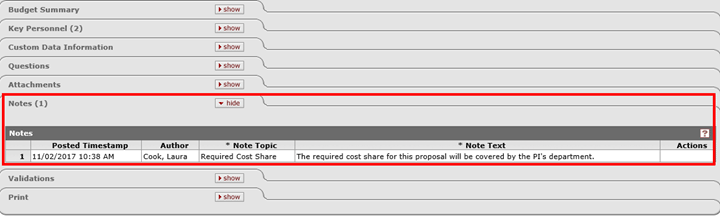
*NEW* - Personnel in the Budget Are Now Numbered
Numbers have been added to the Person dropdown list that will help with determining which position is being added to the budget. In the past this was challenging when, for example, multiple grad students were being added to the budget with different stipend levels, and it wasn’t clear which graduate student was being selected from the Person dropdown list. Now, the row number from the Project Personnel subpanel is displayed in the Person dropdown list, which will help ensure the correct position is being selected.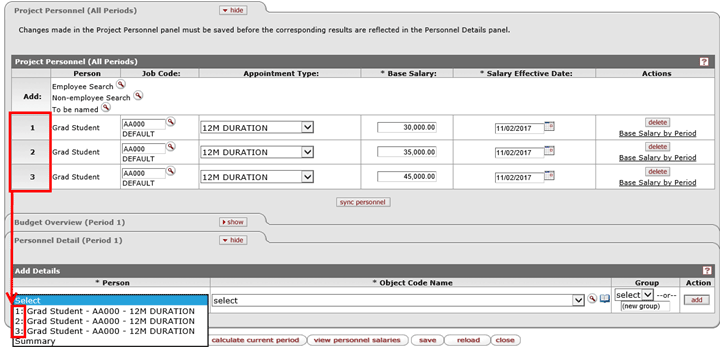
*NEW* - 9 Month and Summer Dates Will Auto-Populate in the Budget
Currently, when a person is added to a budget in KC, the system defaults to entering the budget period start and end dates regardless of the person’s appointment type. We have enhanced the system, so that now when someone with a 9M or Summer Appointment Type is added, the system will enter the dates that apply to their appointment.
Example for a 9M Appointment: If the budget period is 1/1/2018-12/31/2018 and a person with a 9M Appointment Type is selected, the result after clicking the add button in the Personnel Detail panel is as follows: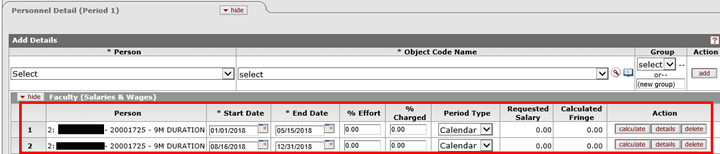
Notice how the system automatically populates two lines that span the appropriate dates within the Academic Year for the faculty member. Now only the Effort and Period Type have to be entered.
Example for a Summer Appointment: If the budget period is 1/1/2018-12/31/2018 and a person with a Summer Appointment Type is selected, the result after clicking the add button in the Personnel Detail panel is as follows: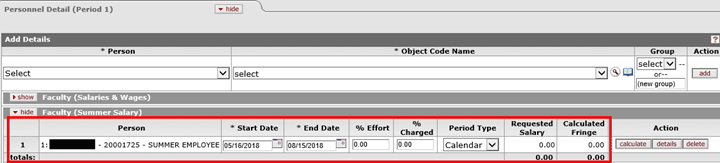
Notice how the system automatically populates the start and end dates for the summer period. If the Budget Period were to start in the middle of the summer, e.g. 7/1/18-6/30/19, then the system would add two lines. One line for the period 7/1/18-8/15/18 and a second for 5/16/19-6/30/19.
Tips for effectively using this new feature:
- When changing the Project Period Dates, you always want to click the Default Periods and Sync Rates buttons in order for the personnel dates to update. For further instructions on how to Sync Rates and Default Periods, see Issue 2 of the Friday Updates.
- When a user changes the dates of a proposal and a person who was budgeted with two lines, now only has one line, the system will use the % Effort and % Charged from the first of the two lines when it changes to one line.
- When a user changes the dates of a proposal, that causes a person who was budgeted with one line to now have two lines, the % effort and % charged fields will be populated with the same percentages that were entered in the one line.
- This feature is meant to assist with budget entry, but as special scenarios occur with multiple revisions being made, please make sure to verify the dates and percentages are accurate for personnel.
As noted in last week’s update, the Sponsor Deadline Type is now a required field. For additional information please see the full article in Issue 18 of the KC System Implementation Update.
EBS Portal Unavailable During Scheduled Maintenance
On Friday, November 3, at 7:00 PM until Sunday, November 5, 2017 at 8:00 AM, the EBS Portal and HR/Payroll Systems will be unavailable during maintenance. Individuals accessing the portal will be redirected to a page providing URLs to access other EBS applications directly. The Kuali Coeus application will still be available. You can access the system from the direct link, https://kc.researchadmin.msu.edu, or by clicking on the link from the Tools section of the OSP website.