In our last update we informed you of a problem with attaching the PHS Human Subjects and Clinical Trials form for clinical trial opportunities. This has been fixed. The PHS Human Subjects and Clinical Trials form may now be attached in the User Attached Forms section for these opportunities. Below is what we included in the 12/29/17 Update for your reference.
From the 12/29/17 Update:
One additional note, the Forms E patch we received from our vendor was tested by our KC Team and a problem was found with the PHS Human Subjects and Clinical Trials form that impacts opportunities that are for clinical trials. You are still able to pull in the opportunity, work on the proposal, and complete the PHS Human Subjects and Clinical Trials user attached form, however we ask that you not attach the form while the issue is being corrected. This is to avoid having to delete and reattach the form at a later date. We hope to have this fixed next week and will send out an update on January 5th to inform you of the status.
*New* - PHS Human Subject and Clinical Trial Information Guide
The office of Sponsored Programs has created an informative guide to assist users with navigating the new PHS Human Subject and Clinical Trial Form. The guide uses a flowchart and tables that help direct users through the different fields of the form. The guide is located on the NIH Sponsor page. 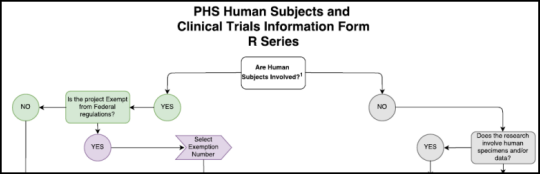
Reject Option Has Been Replaced with Return
When reviewing a proposal, previously you had the options to approve, disapprove or reject the proposal. We have changed the name of the reject button to now say return, which is a better representation of the action that takes place when you select the option.
Below are the descriptions of each action.
- Approve - indicates agreement with the information provided and advances the Proposal Development Document to the next reviewer.
- Caution! Disapprove - will prevent any further actions or approvals from occurring. The individual who disapproves the proposal will need to provide their rationale for the disapproval in the comment box to complete the disapproval process. No further changes or modifications to the proposal will be permitted. The disapproval option should rarely be used and should only be selected for proposals that will not be submitted to a sponsor.
- Return - indicates the proposal requires additional information or corrections in order for the reviewer to approve. The reviewer who returns the proposal will need to provide their rationale in the comments box to complete the process. Returned proposals will go back to a draft status, allowing the initiator to make revisions and approve the document changes reinitiating the review and approval process.
S2S Pre-Proposals
When pre-proposals are submitted system-to-system (S2S), there are two different places in KC where you identify the application as a pre-proposal. The first is in the Proposal Type field on the Required Fields for Saving Document panel, where you select Pre-Proposal from the dropdown list. This is a recent change in KC, for prior S2S pre-proposal submissions you had to select “New” as your Proposal Type. Going forward you should select Pre-Proposal.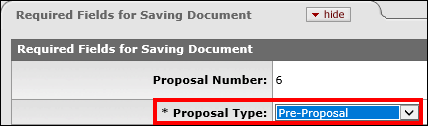
The second place to identify the submission as a pre-proposal is on the S2S tab in the Opportunity Panel. In the Submission Type field, select Preapplication from the dropdown list.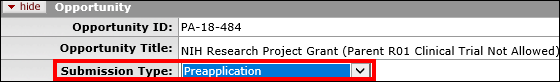
NOTE: For non-S2S pre-proposals where you meet the requirements to complete a Proposal Development document, you should select Pre-Proposal as the Proposal Type. There is an FAQ at the bottom of the Prepare Proposal Development Document webpage that explains when a PD document might be required for a non S2S pre-proposal.
Negative Unrecovered F&A Warning Has Been Revised
We have revised the negative unrecovered F&A warning message so that it will no longer prompt at the object code level. Going forward the warning message will only prompt if the overall project budget results in a negative unrecovered F&A amount. The language in the message will stay the same, which is: 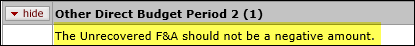
In most cases we should not have a negative unrecovered F&A amount for the overall project budget, because it indicates that we are requesting more F&A from the sponsor than what our negotiated rate allows. For additional information, see the previous Unrecovered F&A article in the 6/6/17 update.