Last Updated: 4/24/2017
Introduction
The interactive Proposal Search report combines a high-level summary of institutional proposal information for a selected period. Lead Unit, Investigator, Project Title, Institutional Proposal Number, etc. will be included, with the ability to view information based on date range, sponsor, and institutional proposal status.
This report is designed to answer the following questions:
- For our college or unit, what is the status of our institutional proposal per fiscal year?
- Who are the PIs and Co-Is connected to our institutional proposal and what are the units?
- What are the specific attributes for our institutional proposals including titles, activity types, and project dates?
- Who are our sponsors, prime sponsors?
You can view the report as a PDF, HTML or export to Excel.
Running the Report Variations
The following prompts are available on the search screen:
Institutional Proposal Create Date Range: Shows the record of the institutional proposal for the selected date it was generated (proposal submitted to sponsor).
Proposal Status: Shows activity for the selected institutional proposal status types.
MAU: Shows activity for the selected MAU Responsibility Center.
Department: Shows activity for the selected Department.
Unit Level 1 Organization: Shows activity for the selected Organizational Unit(s).
Investigator: Shows activity for the selected Investigators.
Sponsor: Shows activity for the selected Sponsor.
Prime Sponsor: Shows activity for the selected Prime Sponsor.
Sponsor Hierarchy: Shows activity for the Sponsors related to the Sponsor Hierarchy name.
Runtime for the report is from about 30 seconds for a single Investigator, to 2 minutes or more for an entire MAU. When running large data sets and summarizing across all selected values, it may take about 5 minutes to get results.
Viewing the Report
The number of pages in the Proposal Search report is driven by selections made on the prompt page.
A definition for each column is listed below. The columns are from left to right.
- MAU: The name of the MAU Responsibility Center.
- Investigator: The Principal Investigator bearing primary responsibility for all essential aspects of the project.
- Contact Role Description: Lists the title of the corresponding investigator.
- PI Unit: Unit associated with the Award.
- Award ID: A unique ID automatically assigned by the KC system to identify an award.
- Institutional Proposal Number: The unique number assigned by the Institutional Proposal module when a document is created and saved.
- Proposal Status Description: The current status of the Institutional Proposal such as Funded, Pending, Withdrawn, etc.
- Project Title: Title of the document as defined by the institution.
- Activity Type: Activity type refers to the major functions of an institution based on OMB Circular A-21. Per OMB Circular A-21, the major functions of a "university" are areas such as instruction, sponsored instruction and teaching, departmental research, organized research, sponsored research, university research, other sponsored activities, and other institutional activities. Each account in an institution's financial system must be identified by its activity type.
- Sponsor Name: The organization or agency providing support for the sponsored project
- Sponsor Type: The type of sponsor assigned to the institutional proposal, including: Association, Industry, Federal Government, Internal, etc.
- Prime Sponsor Name: The organization that funds the sponsored project.
- Prime Sponsor Type: The type of sponsor assigned to the institutional proposal, including: Association, Industry, Federal Government, Internal, etc.
- Create Date: The day in which the proposal was submitted to the Sponsor. This is equivalent to the day the proposal was accepted by OSP.
- Requested Start Date: The requested project start date for the project in the proposal. In the Proposal Development module, it is identified as Project Start Date. These fields may not be the same between all the modules based on changes from the funder.
- Requested End Date: The requested expiration date of the currently proposed/funded period, plus unfunded periods (this may include possible option years).
- Sponsor Deadline Date: The day the application is due to the sponsoring agency.
- PI Credit Split: Percentage of Facilities & Administrative (F&A) that is allocated to the persons affiliated with the Award.
- PI Unit Credit Split: Percentage of Facilities & Administrative (F&A) that is allocated to the person’s units affiliated with the Award.
- Weighted Direct Cost: Total costs that can be identified specifically with a particular sponsored project, an instructional activity, or any other institutional activity, or that can be directly assigned to such activities relatively easily with a high degree of accuracy (NIH's definition) per PI, per Unit.
- Weighted F&A Cost: Costs that are incurred for common or joint objectives and cannot be identified specifically with a particular sponsored project, an instructional activity, or any other institutional activity (NIH's definition). F&A costs are also known as indirect costs and overhead costs per PI, per Unit.
- Weighted Total Cost: The total cost of weighted direct cost and weighted F&A Cost.
- Direct Cost Total: Total costs that can be identified specifically with a particular sponsored project, an instructional activity, or any other institutional activity, or that can be directly assigned to such activities relatively easily with a high degree of accuracy (NIH's definition).
- F&A Cost Total: Costs that are incurred for common or joint objectives and cannot be identified specifically with a particular sponsored project, an instructional activity, or any other institutional activity (NIH's definition). F&A costs are also known as indirect costs and overhead costs.
- Total Cost: The total cost of direct cost and F&A Cost.
- Organization Document Number: The numeric document identification that may include departmental or organizational information. This number was previously the App Number.
- Special Review Description: The type indicates which special review, if any, is relevant to the document (proposal/award, etc.).
- Total # of Proposals: The total number of institutional proposals pulled by the search criteria.
- Investigator Crd Type Description: Indicates which credit split is used for the report; Space, F&A Allocation or Post Award Unit.
The example below shows the Proposal Search report. If no data has been completed for that field, the phrase N/M is shown.
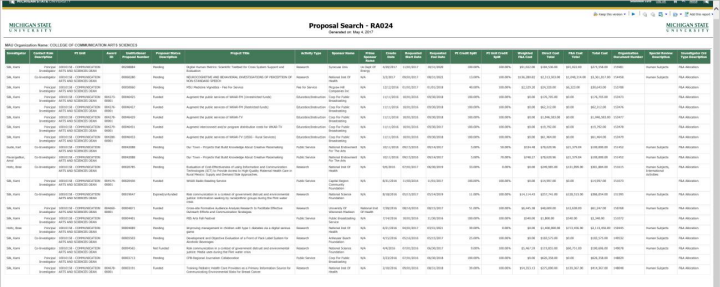
Summary
The Summary page shows the prompts and calculations used when building the report. The Summary page can be helpful in troubleshooting a report, to help determine why certain data is included or not included.
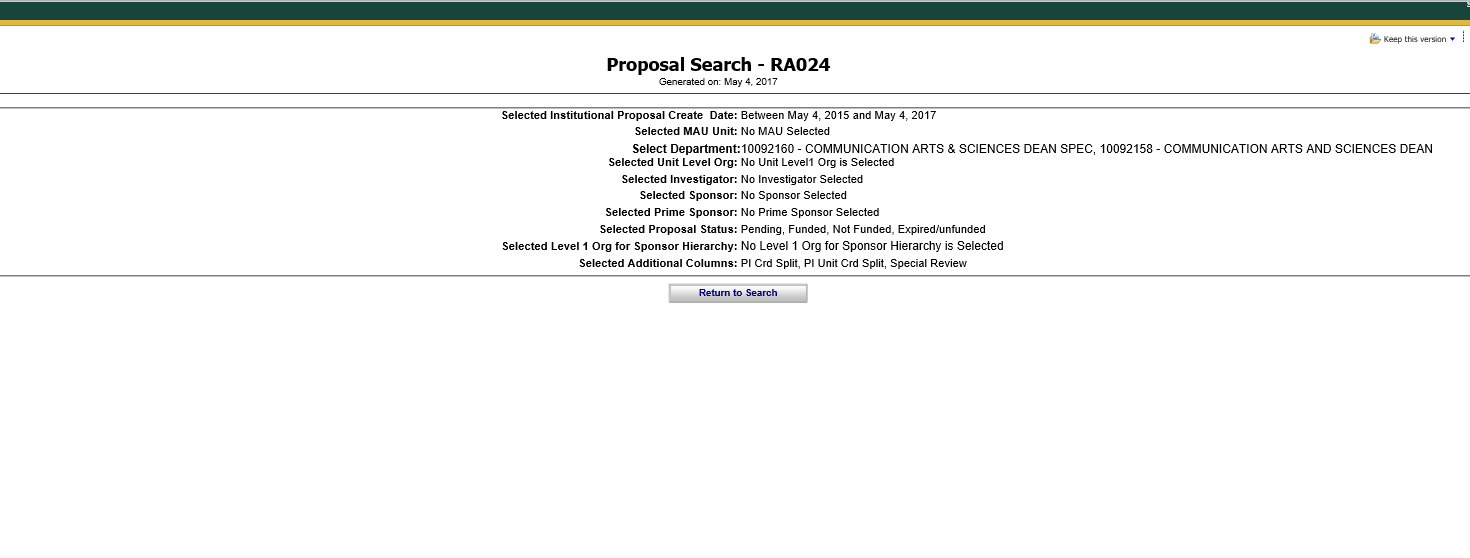
Additional Information
- The Business Intelligence Support page on the EBS Support site, for additional information on using the Business Intelligence system.
- The Research Administration Project page on the OR&I site Resource folder, for additional information on utilizing this data.