Job Title for Non-MSU Employees Is Now on Federal Form
Previously the job title that was requested for non-MSU employees on the web request form did not populate on the Research & Related Senior/Key Person Profile form. However, we have changed the system so that if you’ve included a title on the web form request for a non-MSU employee, it will now be displayed on the form. 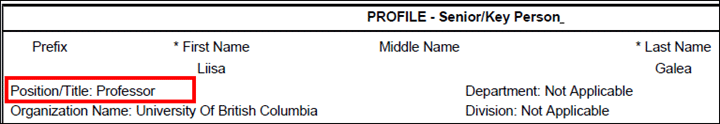
Also, if you did not include a job title on the web request form for the non-MSU employee, but you’d like to include one, this can be done by entering the title into the Primary Title field of the non-MSU employee’s Person Details panel.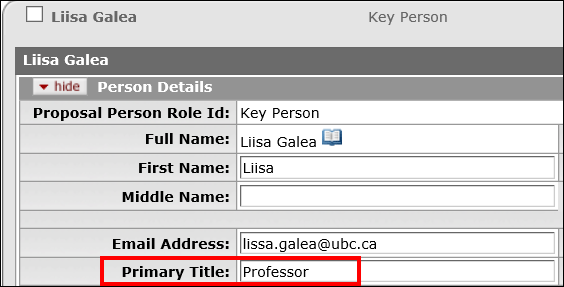
Fringe Rate Now Displays in Some Budget Reports
The Budget Salary Report (#3) and Budget Summary Total Report (#5) now include fringe benefit rates. The fringe rates are included in the PDF and Excel versions of the report. Please note, you will not see a rate for undergraduate students who are budgeted without FICA. Currently grad students are showing a fringe benefit percentage, however this will be removed from the report next week, as graduate students are assessed a flat rate for health benefits rather than a percentage.
The Budget Salary Report includes a Fringe % column that is to the right of the % Charged column. 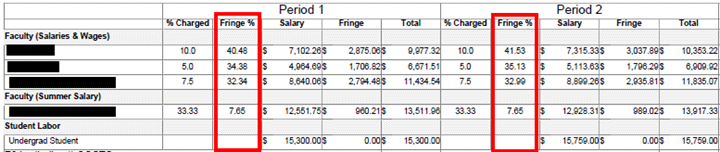
The Budget Summary Total Report includes the Fringe % in the same column as % Charged, but in the Fringe section of the report. 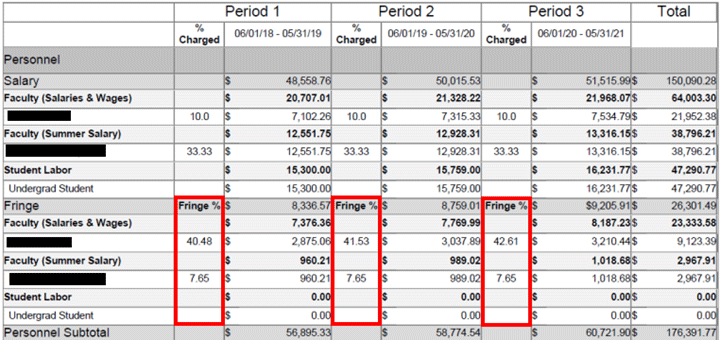
We will continue to enhance other budget reports to include fringe rates, and will report changes through the System Updates.
Excel Version of the Budget Summary Total Report Has Been Fixed
Last week we received reports that users were receiving an error when trying to print the Excel version of the Budget Summary Total Report (#5). This error has been fixed. We apologize for any inconvenience this may have caused.
Grants.gov Maintenance Outage
On the weekend of April 21-22nd Grants.gov will be undergoing routine, scheduled maintenance. During this time you will not be able to search for or retrieve Grants.gov opportunities from the S2S tab in the Proposal Development module. If you’ve already retrieved an opportunity from the S2S tab you will be able to use the system as you normally would. The maintenance window is as follows:
Scheduled Maintenance Outage:
Production Environment will go Offline Saturday April 21, 2018 at 12:01 AM ET.
Production Environment will go Online Monday April 23, 2018 at 6:00 AM ET.
COI Disclosure Status Will Be Displayed in PD/IP/Award
Within the next two weeks we plan to add an enhancement that will display Conflict of Interest disclosure and training information in the Proposal Development (PD), Institutional Proposal (IP), and Award Modules. On the Custom Data tab in each module a new panel will display called COI Disclosure Information. The panel will show the following information for all PI’s, Co-I’s and MSU Key Personnel:
- Key Personnel – Name of the MSU person.
- Annual Disclosure Date – The date of the last annual disclosure, or update to an annual disclosure.
- Project Type* – Will display either Proposal, Institutional Proposal, or Award depending on if the project based disclosure was associated with the PD, IP or Award. The majority of project based disclosures are associated with the PD.
- Project Number* – The PD, IP or Award number assigned to the document identified in the Project Type column.
- Project Based Disclosure Status* – The current status of the project based disclosure.
- COI Training Completion Date – The date of when COI training was last completed.
* If a project based disclosure has not been successfully completed these fields will be blank 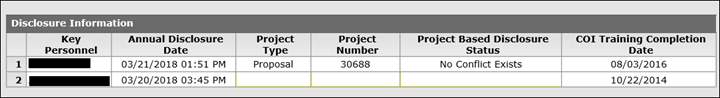
The functionality will work differently in the PD Module than it will in the IP and Award Modules. The differences are as follows:
In Proposal Development
As PI’s, Co-I’s and MSU Key Persons are added to the Key Personnel tab they will also be added to the COI Disclosure Information panel. If you notice that an MSU Key Person is not included in the COI Disclosure Information panel even though they’ve been added to the Key Personnel tab, click the sync button at the bottom of the panel. This will bring in the additional MSU Key Personnel.
At the proposal stage, project based COI disclosures are not initiated until the PD document is submitted into route, therefore the Project Type, Project Number and Project Based Disclosure Status fields will remain empty until after the proposal is routed. Once the proposal has been routed, and up until OSP/BC/CGA has approved the PD document, the COI Disclosure Information panel will refresh with updated information. Once OSP/BC/CGA approves the PD document, all information excluding the Project Based Disclosure Status field will lock and will no longer be updated. The Project Based Disclosure Status will continue to update if the project based disclosure was successfully completed at the time OSP approved the PD document.
In Institutional Proposal and Award
The information in all fields will automatically update each time the IP or Award document are opened.
NOTES:
- Proposal Development and Institutional Proposal documents that were converted into KC will not include COI Disclosure Information. If you notice there is no information in the COI Disclosure Information panel, it is likely because the document is a converted record.
- Non-MSU employees will not display in the COI Disclosure Information panel even when added as Key Personnel. Non-MSU employees do not complete COI disclosures through the KC COI module. If subcontractors, they typically follow their institutions COI policy, or if consultants, they complete MSU’s paper COI form.
- Key Personnel that are identified as “Other Significant Contributors” in the PD document will not display in the COI Disclosure Information panel, as they are not required to complete a project based disclosure. This designation is specific to the National Institutes of Health.
MSU Email Service Alert on March 22nd
Last night, March 22nd at 8:44pm, an MSU Service Alert was sent out regarding MSU email experiencing performance issues. The issue was resolved one hour later at 9:38pm. This may have impacted notification emails being sent by KC. The KC Helpdesk did not receive any undeliverable messages, but please check your Action List to make sure you are aware of all outstanding approvals and notifications.