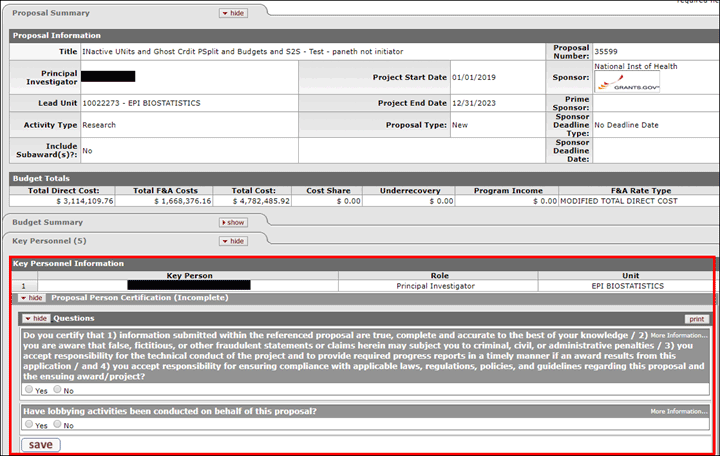How to Copy a Proposal Development Document
If you are confused on how to copy a proposal in the Proposal Development module, there is a Job Aid and Video on the KC Training Materials webpage that can help you with this process. As a reminder, the system provides you with the option of copying over the budget, attachments, and/or the proposal questionnaire. The system defaults to include the questionnaire, however the attachments and budget must be selected in order to be included in the new proposal.
On the Internal Attachments panel within a PD document, the “Sponsor Solicitation” Attachment Type has been updated to allow for more than one document to be attached with that type. Previously the system would give an error if that attachment type was selected more than once. A Description is required in order to add the attachment.
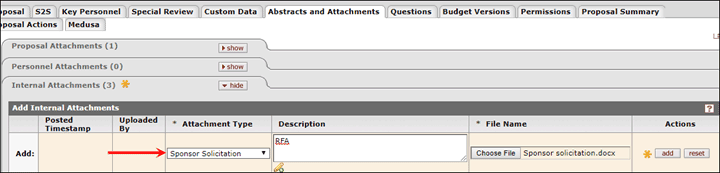
Grants.gov Maintenance Outage
The weekend of December 15/16th Grants.gov will be undergoing routine, scheduled maintenance. During this time you will not be able to search for or retrieve Grants.gov opportunities from the S2S tab in the Proposal Development module. If you’ve already retrieved an opportunity from the S2S tab you will be able to use the system as you normally would. The maintenance window is as follows:
Scheduled Maintenance Outage:
Production Environment will go Offline Saturday December 15, 2018 at 12:01 AM ET.
Production Environment will go Online Monday December 17, 2018 at 6:00 AM ET.
Only Active Units Will Display in the Lead Unit Dropdown
Inactive organization codes/names have been removed from the Lead Unit dropdown list in Proposal Development. This change will help with avoiding errors that would occur within the PD document when an inactive organization was selected. If you have any questions or concerns, please contact the KC Helpdesk.
Change to PI Approval of Proposal
We received feedback from faculty that it would be helpful for their proposal certification questions to be expanded when they open the proposal for review and approval. This change has now been made. When a PI clicks on the link to review the proposal, they will be taken to the Proposal Summary tab where their key personnel panel will be expanded with the certification questions open and ready for response. Approvals at the Chair/Dean/Special Approver nodes will remain the same.