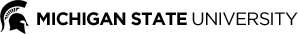Non-Employees Should Not Be Budgeted as Personnel
In the KC Budget Module you currently have the option to use a Non-employee Search to pull non-MSU employees into your budget. Also, non-MSU employees that were added to the Key Personnel section of the proposal currently pull into the Project Personnel section of the budget. They are typically easy to flag because they will not pull in with a Job Code, and an error will display in red informing you that their job code is not complete. Below is an example:
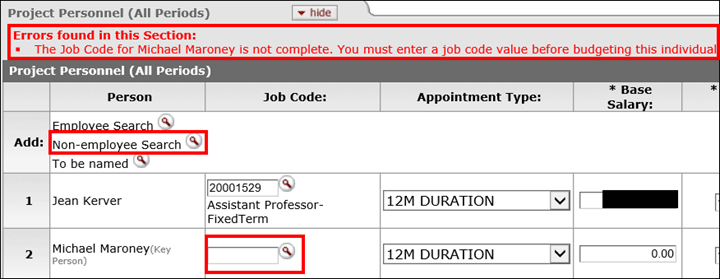
Even though the system currently allows Non-MSU employees to be added to the personnel section of the budget, they should never be included in this section. This causes compliance issues, as well as system issues. If Non-MSU employees are added in the personnel section they will not display in the federal budget forms for S2S submissions.
We are working on an enhancement that will prevent non-MSU key personnel from pulling into the Project Personnel section of the Budget Module, and will remove the option to search for Non-employees from the Budget Module.
If you are trying to add future MSU employees to a budget, who are not in the MSU system yet, please use the affiliate process. Instructions can be found in the Future Faculty article of the 5/26/17 Update. Once the future MSU employee has been added as an affiliate in the system, you will be able to search for them using the Employee Search option.
Updates to KC Training Videos
We are slowly updating the KC Training Videos for new functionality in the KC system. Recent updates have been made to the Copying a Proposal and Creating and Saving a Proposal videos. Please review the updated videos for assistance with these business processes.
MSU made it through the first big NIH deadline since the Forms-E implementation, and we’re happy to say it was a success! We had the least amount of change/corrected applications since going live with KC. The biggest challenge seemed to be navigating the new PHS Human Subjects and Clinical Trials Information form. As a reminder, OSP has created a guide that navigates you through completing the new form. We highly recommend using this guide to assist with completing the form.